This is going to be a detailed description of how to build a wireless access point in a box. This is how minkirri's wireless setup was built.
For now it only has some blurrycam(tm) pictures
Components
- $80.00 MNWAPB Minitar AP -- access point
- $15.20 Sealed ABS Enclosure - 171 x 121 x 55mm -- waterproof box
- $4.50 3-6.5mm DIA IP68 Waterproof Cable Glands - Pk.2 -- network cable gland
- $4.95 6-12mm DIA IP68 Waterproof Cable Glands - Pk.2 -- aerial gland
- $1.55 2.1mm DC Power Line Female Connector -- POE plug
- $2.65 2.1mm Bulkhead Male DC Power Connector -- POE socket
- $4.45 Single Keystone Surface Box -- RJ45 POE wall mount box
- $9.95 110 Keystone Jack -- RJ45 socket
- $3.45 Glue Impregnated Heatshrink - 6.4mm dia -- network cable heatshrink
- $4.95 Glue impregnated Heatshrink - 12.7mm dia -- optional aerial heatshrink
- $3.65 U-Clamp/V-Block for Antennas -- pole mount clamp
- ?? 25x25x2mm 1.5m aluminium L section -- pole extension and box mount
- ?? 2~4 10x4mm aluminium pop-rivets -- box to pole extension attachment
- ?? 220x170x0.8mm aluminium sheet -- optional directional reflector
- ?? tube of silicon sealant -- waterproof goodness
- $ 120.10 + total cost.
This is for a single unit. For two units, you will need two of each. Note that the cable glands come in a pack of two, and you only need one of each per unit.


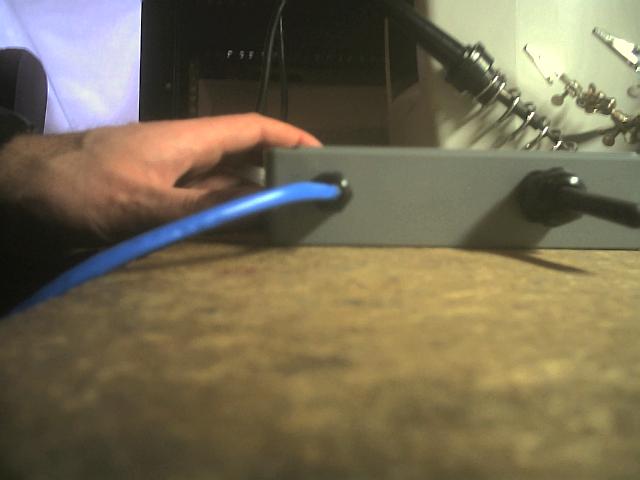




so its just a 2.5db antenna with a reflector plate? -- Tue, 06 Jul 2004 02:12:03 +1000 reply
why not use a pigtail and a 8dm omni?
so its just a 2.5db antenna with a reflector plate? --DonovanBaarda, Tue, 06 Jul 2004 02:29:32 +1000 reply
Because I'm a cheapskate who didn't want the hassle and cost of getting a pigtail and omni :-)
This is for a link that is only 100m... originally I was just going to use the minitar omni, but others suggested the reflecting plane, and even better, this modified corner reflector. In my case I can only see south and east, so any RF going elsewhere is wasted... why not point a bit more of it in a useful direction?
Jaqui E bag -- Wed, 07 Jul 2004 19:59:18 +1000 reply
Very fitting ! Didn't you know you had such tastes in women's clothing!
Jaqui E bag -- Wed, 07 Jul 2004 20:03:42 +1000 reply
Very fitting ! Didn't you know you had such tastes in women's clothing!
Jaqui E bag --DonovanBaarda, Mon, 12 Jul 2004 12:11:03 +1000 reply
For some reason, the blurrycam(tm) seems to focus best on stuff on the floor, not on the bench. I got a lot of pictures of my feet, with blurry bench fuzz at the top of the frame.
My computer-room/workspace/laboratory also doubles as my wife and kids junk-dumping area... those who know me could tell you I have never had good tastes in anything, so the bag could not have been mine :-)